
MINISTER ANYWHERE
Your new small groups and church communication super system.
Unlimited groups.
Create small groups and empower every leader with a database where feedback is built in.
Learn More
Every leader can get MinHub Groups to track event data, contact their people and record notes about events and ministry moments so that pastors can gauge the health of the small groups system.
All Small Groups are managed groups that allow you to hand pick any member and put them in a group. Each small group also comes with a host of settings like capacity, publicly visible information available on sign up screens in Portal and hidden info for members that have been admitted into the group.
Every group leader can also create sub-groups that automatically add group members based on filters that you add. You can create a sub-group for all of the guys in your group by selecting a gender filter, or all of members in their 20s that didn’t come to last week’s event by combining those two filters. You can even create groups to see all of your members that have a birthday in the next month.
Leaders can also create sub-groups by hand picking members just like the larger small group.
The aim is that generating groups based on any data point is possible with sub-groups. If you can think of something, you can probably make a group for it. If you find something missing, just chat us over in the corner and we’ll see if we can build it for you.
Your church rolodex.
Collect contact information for all of your people in a central place that always has current info.
Learn More
Whether your greeters are grabbing the contact info for some vistiors that showed up to your church for the first time or loading in a whole spreadsheet of current members, MinHub Groups makes it easy to track all of the data that helps you communicate to the right people at the right time.
Track phone numbers and emails for everyone, birthdays, gender, and of course addresses for that snail mail.
Then, use that data to filter attendance lists for your events, generate reports, form groups, or even mass text your members from your own number with auto-filling names in each message for personalization.
Monitor your stats.
Pick an event type, a period of time and how to group your event data to see trends and spot needs.
Learn More
What would a great attendance app be without an easy way to visualize the trends in what is happening at your events.
Some dips in attendance may be expected, but seeing how different small groups, age groups or even genders are trending over time can give you acute insight into just what type of tweaking would benefit your ministry strategy.
This type of information is critical in making decisions based on what is actually happening in your attendance data rather than just relying on anecdotal evidence.
RSVPs for Events.
Add RSVPs to your small and large events and utilize responses to inform communication.
Learn More
For small groups or large events that require some sort of sign up or registration tracking, you can use Event RSVPs to track people who are interested in attending.
Each response can be marked as a Yes, No or Maybe and include a note with the registration in case you need to collect additional information.
After recording responses, you can also text or send portal messages to everyone in each category of response. For instance, you can check with all of your Maybe responses as the event approaches to see if they are able to attend or not.
Attaching an event to a Portal Announcement will allow recipients to respond with the RSVP right in their MinHub Portal app.
Plan your Events.
Create timed blocks for events to craft event plans and assign staff responsibility for planning.
Learn More
Each event can have an event plan attached to it with blocks perfectly curated for your ministry.
Add blocks with target times like:
- Greeting time – 15 min before event
- Sermon recap – 15 min
- Discussion Questions – 45 min
- Prayer – 15 min
- Fellowship – 15 min
Then assign staff responsibility for each block. Staff can then fill in details as Items in each block.
Your plan is then crafted based on the start time of the event and gives every leader a target time to start and end their piece.
All of this is built right in for any event.
Safe and secure.
Control which member data each group leader can access and easily revoke it if you need to.
Learn More
By default, every new group leader can see the people in your database including those that are not in their group, but they can only access contact information once they have been connected through a group leader/group member relationship.
Creating and editing small groups and large events are also limited in access by default and only available to new leaders when you choose to grant them permissions.
If you ever need to revoke access for a group leader gone rogue, you won’t need to get their device back or change passwords for everyone in your ministry. Simply toggle off their access and they won’t be able to get into your database anymore.
Event attendance.
Events are based on small groups, but you can create large events to track attendance as well.
Learn More
Every small group leader can create events in a category specifically for their small group and then record attendance and notes about the event.
This allows pastors to see what is happening in the groups across their church and collect feedback easily.
When small group leaders fire up attendance, the event attendance list automatically filters to only show the members in their group. If they happen to have visitors that are already in the database, they can mark them as present as well or add new members to the database straight from the attendance screen.
Pastors and event admins can also create Large Events for church potlucks, outreach events, or even weekend worship services. Depending on the size and systems within your church, it is possible to track who is coming to your events so that you can also get an idea of who might be slipping through the cracks.
Having the data of who is at events rather than just the attendance count is an unbelievably better way to empower the way you care for your people.
Record ministry moments.
Don’t just rely on the fact that people are showing up for events. Record what actually goes on.
Learn More
This is where the feedback loop gets closed. If the beginning of events are for recording attendance. The time right after an event ends is for recording ministry moments.
As you onboard and train your small group leaders, create a routine of recording ministry moments right after events. This allows pastors to become aware of what is (or isn’t) happening in small groups or discipleship opportunities.
Stop wondering and hoping that good things are happening, but collect this information, celebrate the great things that God is doing, and be aware of people that may be slipping through the cracks by a lack of ministry moments over a given period of time.
Check it off your list.
Create checklists for absolutely anything in your groups to track progress and communicate too.
Learn More
In each of your small groups and even in your sub-groups, there is a checklists icon at the top of the group detail screen.
Here you can create an unlimited amount of checklist items to track virtually anything for the members in that group. You can check off all of the items at once, or scroll through a list of members on an individual item. Either way, it’s super easy to track exactly what you may want to track with your members.
Then you can filter the information for any member that has or has not checked off a particular item and connect directly with them over SMS, through Portal or create reports to save, print or share.
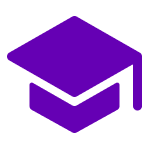
Ministry training.
Create full, categorized training in the app for all of your ministry best practices.
Learn More
The Academy is a tab in MinHub dedicated to courses to build lessons for any sort of ministry training.
Building blocks include headings, text, images, videos, links and questions.
Whether you are training volunteers, staff, small group leaders, your worship team or other roles, people can go through the trainings, respond to questions, and mark off when they finish lessons.
As a ministry leader, you control the look and order of trainings and can filter and communicate with people that have or have not finished your trainings.
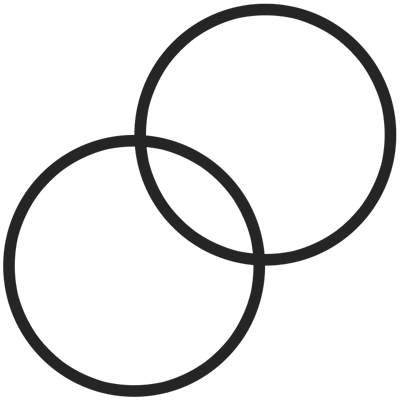
Activate your Portal.
Think of Portal as a direct line to your people–chat, announcements and push notifications
Learn More
Portal actually connects with every other MinHub app so that your people can have a direct line to their kids pastor, their youth pastor, the college pastor and with the Groups Portal + Sync subscription, they can connect with their small group and small group leaders.
Small group leaders can post announcements that go to everyone in their group at once or use smart group filters to send personalized messages to everyone in the group or sub-group that is on Portal.
Pastors and Portal admins can post announcements to everyone in the database.
You can even reach out on Portal based off of checklist filtering so that you can instantly send personalized messages to everyone that needs to know.

