MinHub Pricing
Purchases & Subscriptions Explained.
We built MinHub while working in ministry and making the most of our ministry budgets. We understand you. If you want to run your ministry on MinHub, this will help you know what to expect.
Three Levels of Functionality
1. Single Device Database
2. Sync Cloud Database to Multiple Devices
3. Sync Cloud Database with Portal Communication
1. Install Ministry Apps
Each app is free to download on either iOS or Android.
Your database for each app lives on the device it is installed on and is only accessible on that device.
You can only share data between your own devices and other leader’s devices if you purchase a MinHub Sync subscription as described in step 2 below.
In the case of syncing, each leader that will connect to your database will need to purchase the app as well. Since all MinHub apps are now free, leaders won’t have to pay anything to connect to your shared database.

2. Purchase Sync Subscription
As your ministry grows, you may want to share the database beyond one device.
In order to share a database between your devices and the devices of your leaders, you will need a MinHub Sync subscription.
Only the ministry pays for the sync subscription. Setting up sync on the device that has your database will upload your database to the cloud to start syncing with other devices in real time and allow you to create a Ministry Password that your leaders will use to access the shared database.
Data is not shared between ministry app types (i.e. Kids database does not sync with the Groups database and the Youth database does not sync with the College database, etc.).
Your church will need a MinHub Sync subscription for each ministry.
Sync is $15/month or $150/year and each comes with a 30 day free trial.
Unlimited people. Unlimited devices. Unlimited events.
We will never charge you more for a growing ministry.
3. Add a Portal Subscription
MinHub Portal is a companion app to your database that works with every ministry app to create a communication channel between ministry leaders and those in your databse.
MinHub Portal is a free download for those in your church that want to get announcements and communicate with ministry leaders.
You must have a sync subscription and then you can add Portal as an option. Just like with sync, only the ministry pays for the Sync + Portal subscription. Setting up Portal with your database will give you a Ministry Portal Code that is used with your Ministry Password to connect your people to your database. Then, each person connects by linking their device through a text message authentication.
Sync + Portal is $25/month or $250/year and each comes with a 30 day free trial.
Unlimited messages. Unlimited announcements. Unlimited push nofications.
We will never charge you more for a growing ministry.
Frequently Asked Questions
Is the database stored locally or in the cloud?
Databases are stored locally on the device when you first set it up. As the ministry grows, if you decide to opt for a syncing subscription to share the database amongst multiple devices, then the data is synced to the cloud and share to the other devices.
Do you offer discounts?
For the ministry apps on iOS and Android, we do not. If your ministry can’t afford the $5, please reach out and we will try to help you out.
For syncing and portal, yes. When you sign up for an annual plan, you essentailly get 2 months for free.
Do we pay extra for more people?
No. Never. You may need to purchase more apps for new leaders, but as far as charging you every time that your ministry grows? We would never do that.
This type of pricing forces ministries into the decision of deleting people from their database that aren’t regular attenders to try to save on costs. That defeats the purpose of having the database because the people that have dropped off are exactly who needs to be contacted.
We will never charge you more for having a larger ministry.
Will we be charged when our sync trial is up?
Yes. Your credit card will automatically be charged either every month or every year based on the subscription that you chose. The database will continue to sync for as long as that subscription is active.
If I cancel syncing, will I lose my data?
No. Of course not. Your data is yours. If you have syncing and then need to stop your subscription, when you toggle Sync off, your data is copied back to a local database and will be yours to access, modify and update for as long as you have your device.
Why did the app have a one time cost to download on iOS and Android?
We tried to make it work for about 7 years to have a pay upfront model, but it was ultimately unsustainable. If you purchased the app at one point, either $15, $8 or $5, we are so grateful and hope that you have received much move value than that back in the service from the apps.
What if I have more questions?
Feel free to chat us in the corner and if we are online right now we will get back to you as soon as we can, or leave your email and we’ll get back to you, usually within a day, but most often much quicker.




